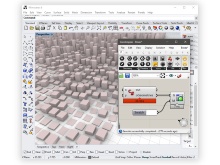Advanced Design Scripting and Programming
Seminardates: 27.-29.04.2020
In this seminar course we will explore the intersection of computer algorithms and design. We will be working with the C# programming language and the Rhino/Grasshopper platform. As a popular modern programming language, C# is an accessible, high-performance, consistent language suitable for small to large project developments. Thanks to the official support of C# in Rhino/Grasshopper, we can extend the capabilities of Rhino and Grasshopper – from automating repetitive tasks, developing customized workflows, to implementing advanced design algorithms and tools, as well as building two-way interaction between Rhino/Grasshopper and other software applications (e.g., Revit).
There are three main learning aspects of this course:
• You will learn various essential programming concepts (such as variables, data types, conditional statements, etc..) objected-oriented programming. Even though we will be working with the C# language, most of these concepts are also true in the majority of modern programming languages
• You will learn about a variety of fundamental algorithms, including those that are relevant to geometric design
• You will learn about programmatically using the powerful modelling environment of Rhino and Grasshopper, and hence greatly go beyond what the software can offer out-of-the-box
A familiarity with Rhino and Grasshopper, and some existing experience in programming will be extra helpful if you wish to take part in this seminar
The seminar will take place online entirely. You will be watching and following pre-recorded tutorial videos during the three days where the seminar is supposed to take place. During this time you will get direct online access to the instructor if you need help or explanation. To prepare for the seminar, please make sure you have Rhino 6, and Visual Studio 2019 (the free Community Edition should suffice) installed on your computer.